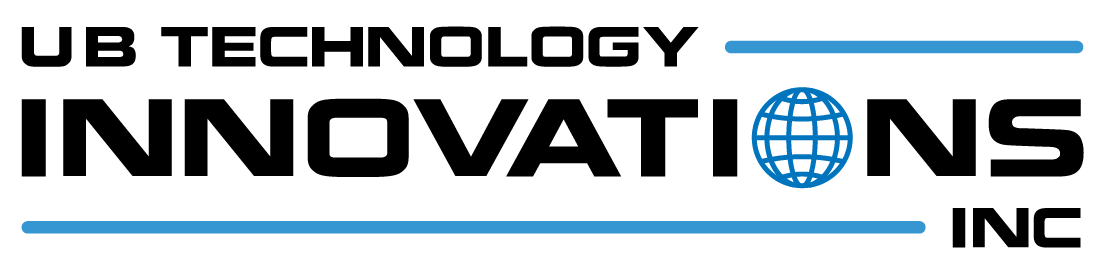Advanced Power BI
Go from data to insights in minutes!
This 1-day course will cover using Power BI Desktop to import and shape data from a variety of different sources. It will also walk-through Power BI capabilities to enhance the data model for your business users. The course covers key aspects of creating a great data model to meet your business needs, various features in Power BI to enhance the data model for you and your organization to build great reports and an introduction to DAX to create calculations.
After completing this training, the attendees should be able to learn how to import data, from a variety of data sources, into Power BI, shape the data, create the data model, and write DAX functions to the Power BI model. This course also provides good preparation for Microsoft’s DA-100 Data Analysis certified course and exam.
Course Agenda
- Introduction and Overview
- Module 1 Getting and shaping the Data
- Module 2 Basic Data Modeling
- Module 3 Getting started with M (Power Query Language)
- Module 4 Understanding Logic Operators
- Lunch Break
- Module 5 Introduction to DAX
- Module 6 Working with functions – DAX CALCULATE Function and more
- Module 7 Modeling with Power BI & DAX best practices, Data Modeling and Optimization techniques
- Module 8 Summary, Survey & Questions